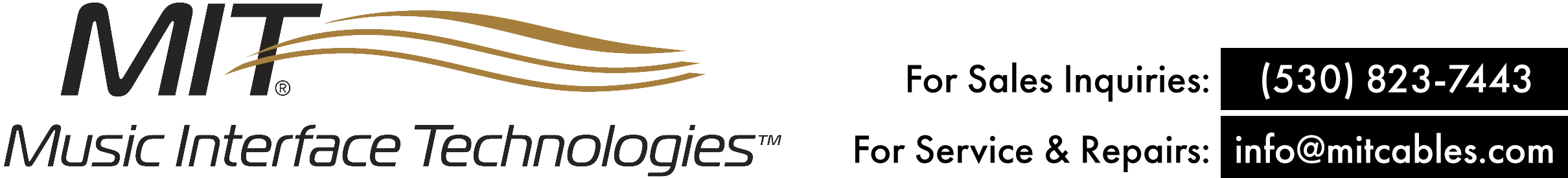Installing and Burning In Your MIT Cables Audio Interface Networks
Thank you for your purchase of MIT interface products. In order to achieve their full sonic potential, all MIT interfaces must be properly installed and burned in for the required length of time. Remember this simple 2/2 Rule: 75% of performance in two days — 100% in two weeks!
Stop! DO NOT use the DuoTech Cable Enhancer or other such active devices with MIT products. Using these devices may damage your MIT interfaces. Burn-in CDs are OK.
Installing Interconnects
- Be sure the power has been off for several minutes.
- Avoid contamination of the cable connectors (with fingers, carpet fibers, etc.)
- Clean component connectors with alcohol (lanolin-free) and swab .
- Use the color coding on the connectors: Red = Right Channel; Blue = Left Channel.
- The arrows on the cable indicate the direction of signal flow — the network box closest to the destination. (Reversing the direction will affect the sonic performance of the system!)
Note: MIT Reference interfaces always have at least two large Terminator boxes. The plates on the boxes are marked “Input” and “Output” to help determine signal flow. The “Input” terminator end should be connected to the source, while the “Output” terminator end connects to the destination. - On cables with NON-LOCKING connectors, grasp the RCA barrel, insert the plug into the component jack and connect with a clockwise twist. To disconnect, use the same clockwise twist.
- The interconnects with a CVT Coupler housed in an elongated RCA are fitted with LOCKING connectors. Loosen the collar, insert the plug into the jack, then tighten the collar once more. Do not over-tighten.
- Arrange cables into final position before burn-in process.
- Keep interconnects aw ay from potential noise sources, such as speaker cables, power supplies and AC cords.
Installing Speaker Cables
- Be sure the power has been off for several minutes.
- Avoid contamination of the cable connectors (with fingers, carpet fibers, etc.).
- Clean component connectors with alcohol (lanolin-free) and swab.
- The arrows on the cable indicate the direction of signal flow — the network box closest to the destination. (Reversing the direction will affect the sonic performance of the system!)
Note: MIT Reference interfaces alw ays have at least two large Terminator boxes. The plates on the boxes are marked “Input” and “Output” to help determine signal flow. The “Input” terminator end should be connected to the source or amp, while the “Output” terminator end connects to the speaker. - Observe correct polarity: Red to Positive (+); Black to Negative (-). Do not twist leads together, leave separated.
- If your speaker cable is an MIT Bi-Wire product, observe marking on tails labeled “high-pass” and “low-pass.” Connect “high-pass” to high-frequency or tweeter inputs. Connect “low-pass” to low-frequency or woofer inputs.
- If your speaker is tri-wireable but you are using MIT’s bi-wire products, connect the Low Output to the Low or Woofer Input. Connect the High Output to the Mid Input of your speaker , and install a jumper from the Mid Input to the High Input (MIT jumper cables are available and improve performance).
- Arrange cables into final position before burn-in process.
- Keep speaker cables aw ay from potential noise sources, such as interconnects, power supplies and AC cords.
To Burn In All MIT Cables
- Install your cables as instructed above.
- Put a constant music signal through the system (CD player in Repeat Mode or FM Tuner), at a reasonable volume level. If the system is turned on and off , be sure to log playing time until the 2/2 break-in process is complete.
- If burning in interconnects only, your amplifier does not have to be turned on—just source components.
Sonic Points To Listen For During Burn In
- After the initial two days of break in, the treble frequencies (above about 1 KHz) will begin to assume a more natural tonal balance and bass frequencies will have more authority.
- As more time passes, the soundstage will begin to open. There will be more space between instruments and dynamics will be improved.
- After the two-week period is over, the signature MIT image will appear, revealing microdynamics and subtle time-related cues, such as instrument voicing, recording-venue acoustics, and spatial effects. These developments can be dramatic — so please be patient!
Note: Your system will reach its full potential only when the entire chain is interfaced with MIT cables. Further improvements can be achieved with MIT’s Z-Series AC line conditioning system.
All MIT Audio Interface Networks, including those using the exclusive CVT®, TerminatorTM, Digital technologies, and iconnTM interchangeable connector system are protected by one or more of the following US patents: 4,538,023; 4,954,787; 5,142,252; D317,293 and Invention No. NI-086421.